For my week 8 assignment for How to Make Almost Anything (HTMAA) (6.9020), I decided to mold a tesseract out of silicon. Specifically I wanted to explore multi-part molds and this would require six parts – one for each of cube's faces.
Inspiration
During class, Prof. Neil Gershenfeld showed us a previous student who molded a hypercube. However this wasn't the first time I had seen this mold. In The Deep, one of MIT's makerspaces there is a 3D printed version of this mold. I used to run a silicion mold training every week there, and it was the model people were most interested in especially the squishy version which works as a great stress toy. Unfortunally, the 3D printed mold is netoriously hard to get a good cube out of so I decided to try make my own hypercube I could use for my trainings.
The Plan
The whole process consisted of:
- CADing the hypercube in Fusion 360
- Generating the negative of the hypercube
- Cutting the negative out of a block of wax on a router
- Molding the cube with silicion
Designing the Tesseract
To begin I designed the two cubes in Fusion being careful to use parameters for the sizes and thickness to make it easy to change in the future.
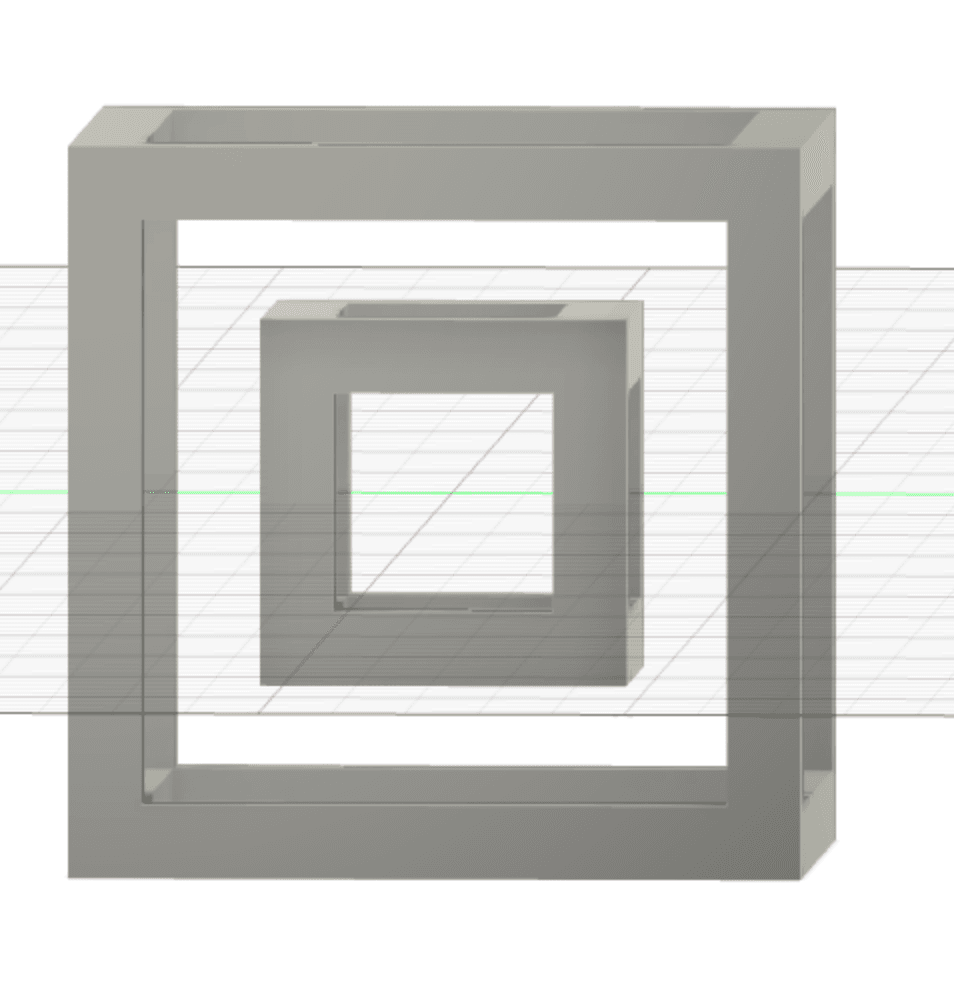 Cube inside another cube
Cube inside another cubeNext I drew a line connecting the bottom corner to a top corner and created a pipe with a rectangular cross section.
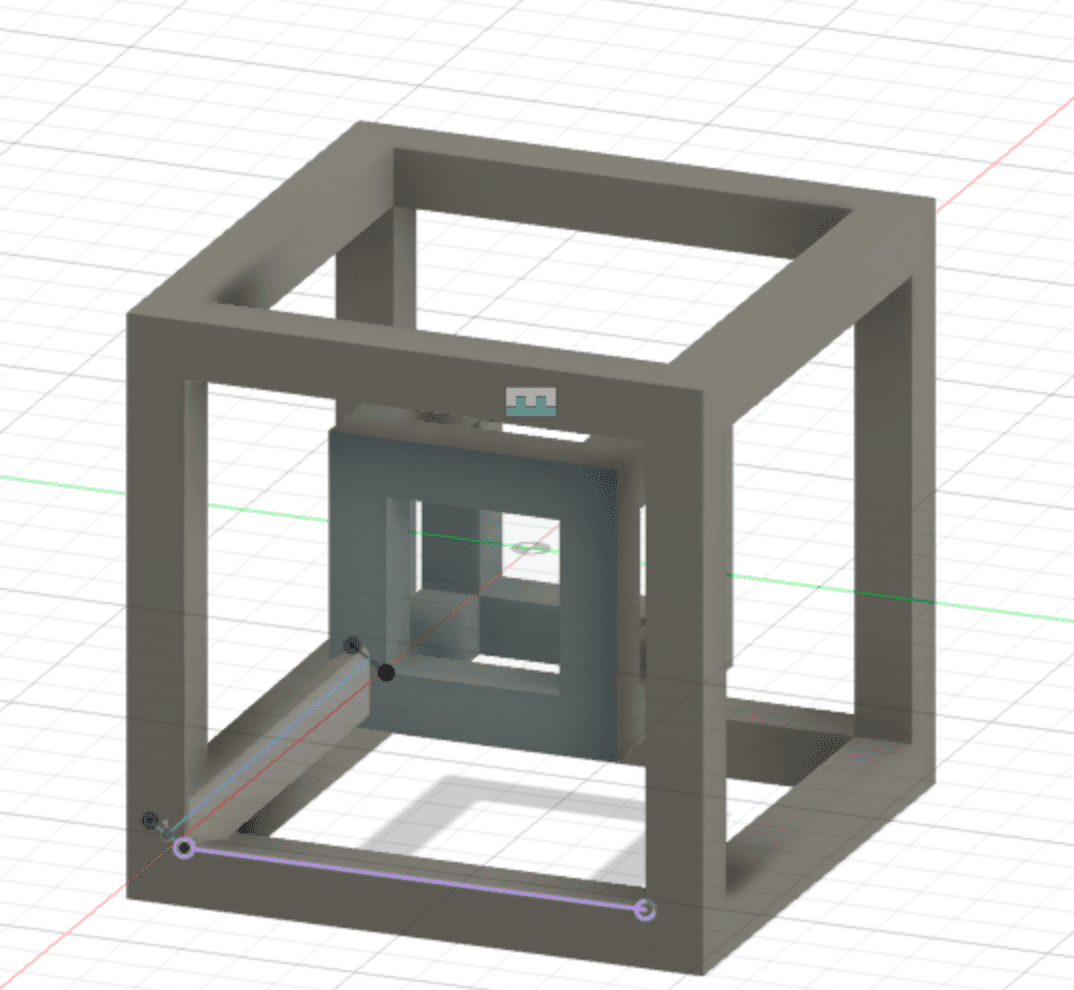 Cube with an arm
Cube with an armThen I circulated patterned and mirrored with arm to make 8 of them in total and get the finished cube
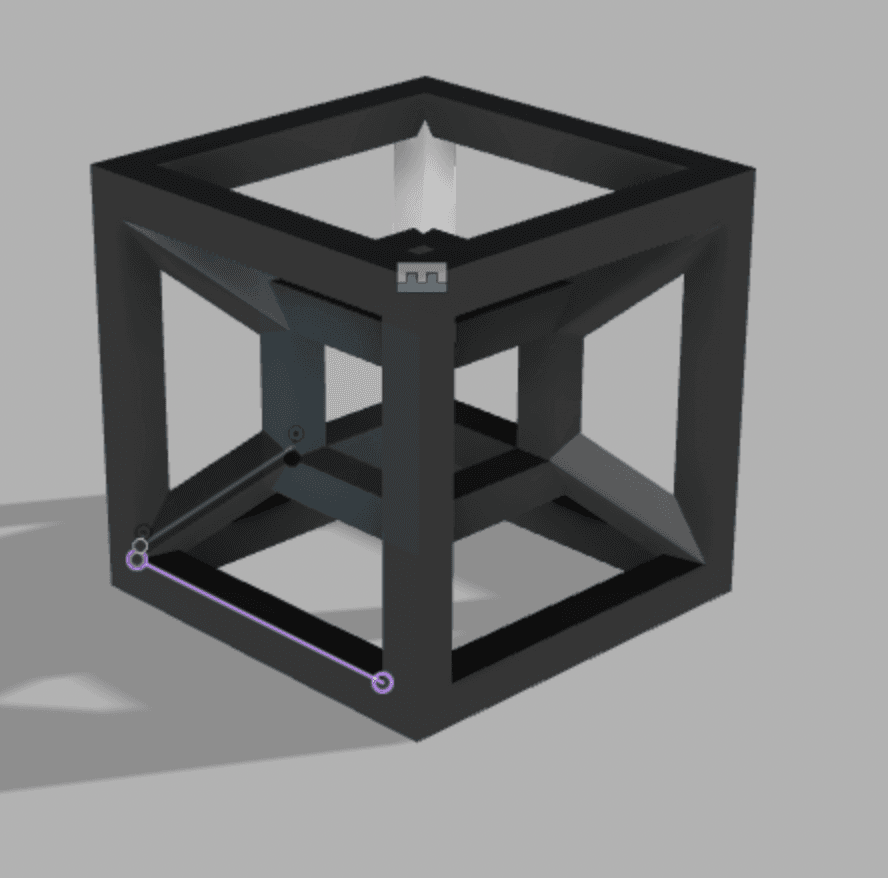 Finished cube
Finished cubeOf course, to mold the cube I actually need the negative of the space being taken up by my hypercube. I needed 6 parts – one for each face. I created a cube that was 10mm larger in width than mine and placed my hypercube inside. Then I used the Combine feature in Fusion to cut out my Hypercube from the block.
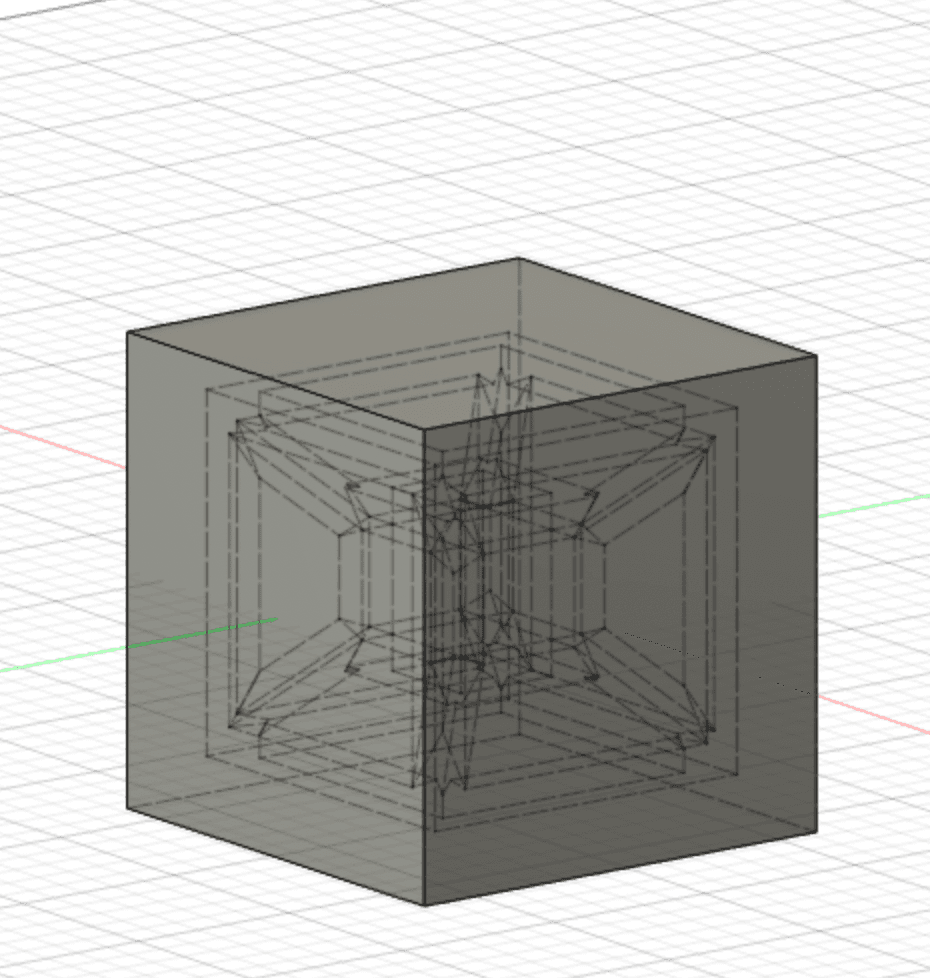 Cube with hypercube cut out
Cube with hypercube cut outThen I created 4 planes each at a 45 degree angle cutting through the block to divide the block into 6 different pieces
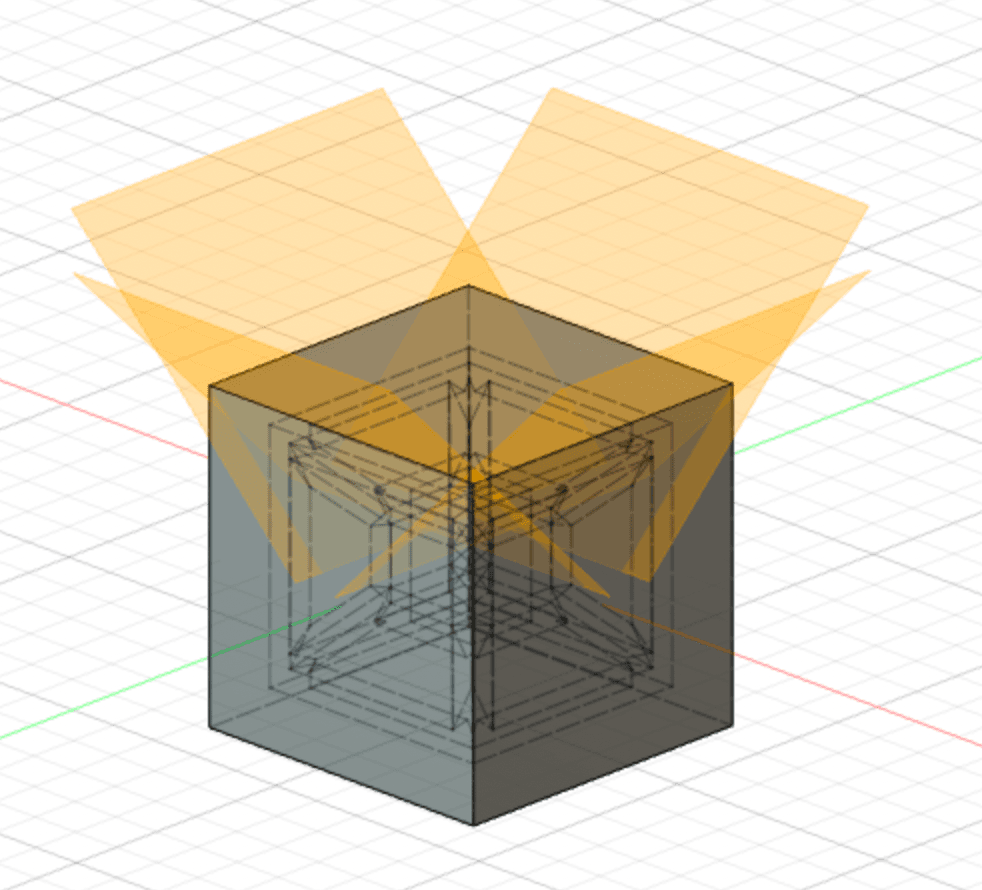 Cube with 4 planes
Cube with 4 planesWhich gave me the piece I needed to mold
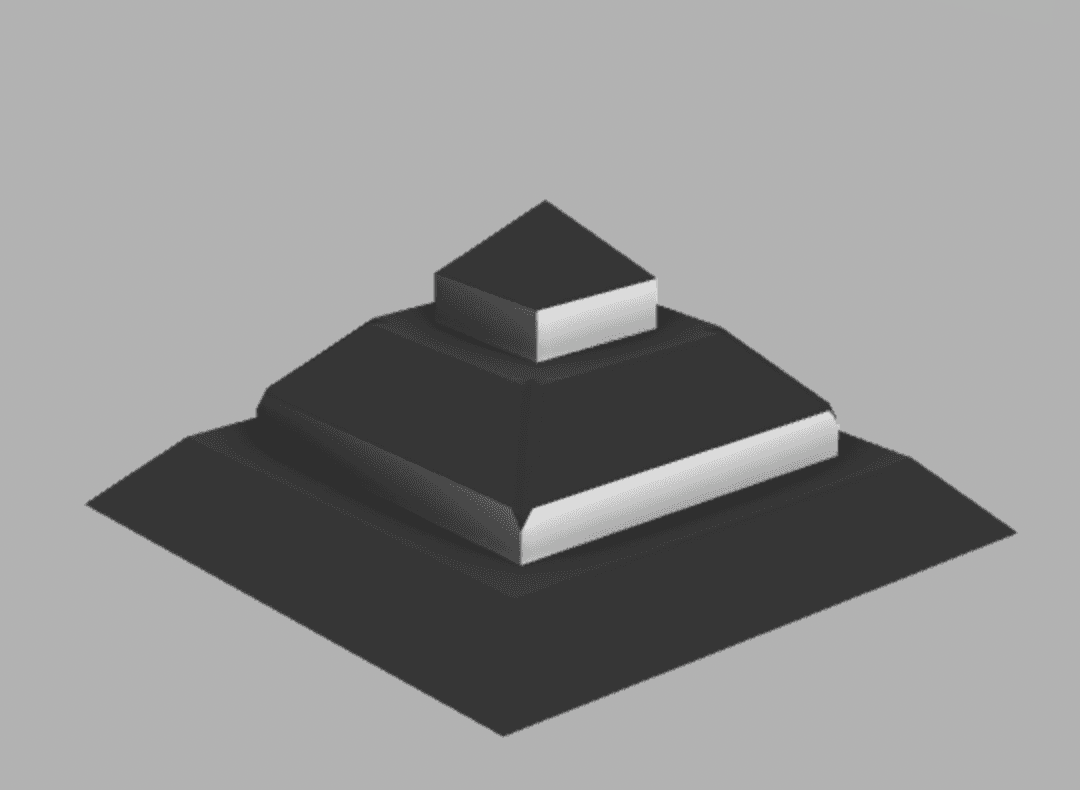 Negative of cube to mold
Negative of cube to moldCAMing and Cutting
I was given a 1.5"x3"x7" block of wax to cut my negative out of. I used the Shopbot CNC router which first required for me to create a setup file in Fusion 360.
I created a new Fusion file where I made block of wax. Then I inserted my hypercube negative and cut it out of the block.
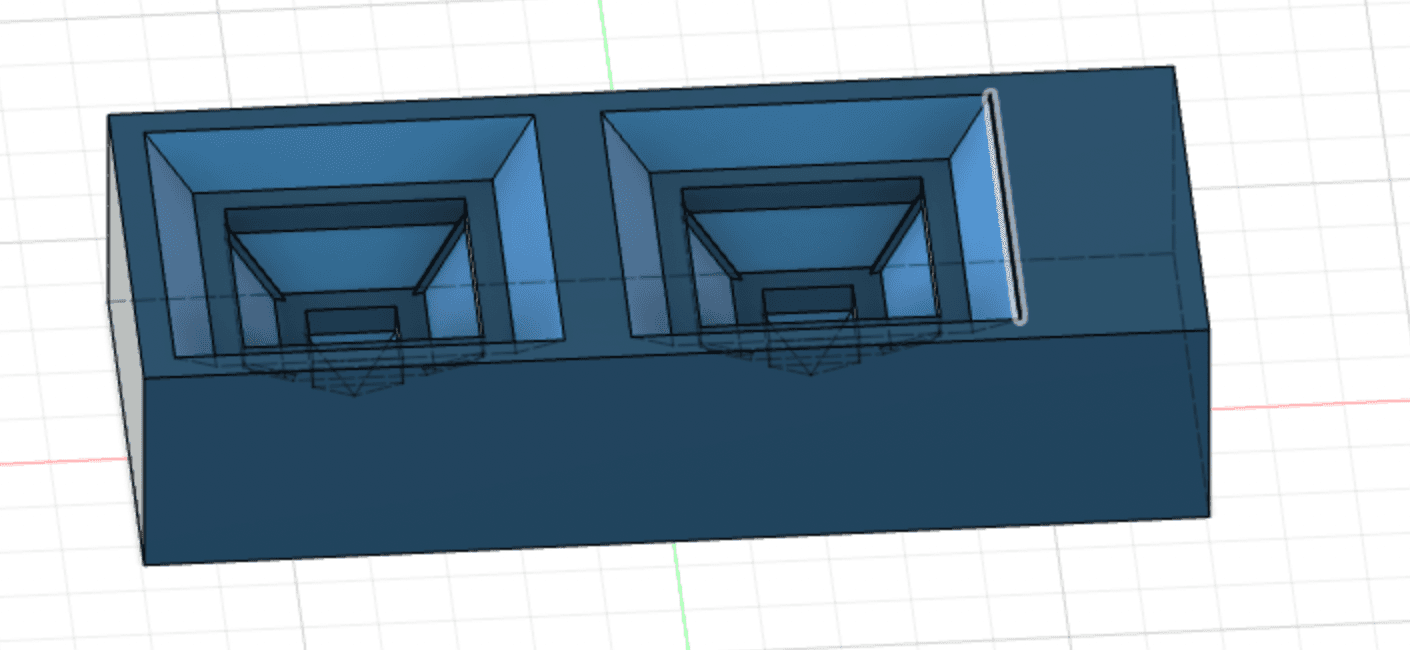 Wax with cube cutout
Wax with cube cutoutThen I switched to the manufacturing view and created a setup file. I first used an adaptive clearing and then a flat facing before switching to the contour finishing operation.
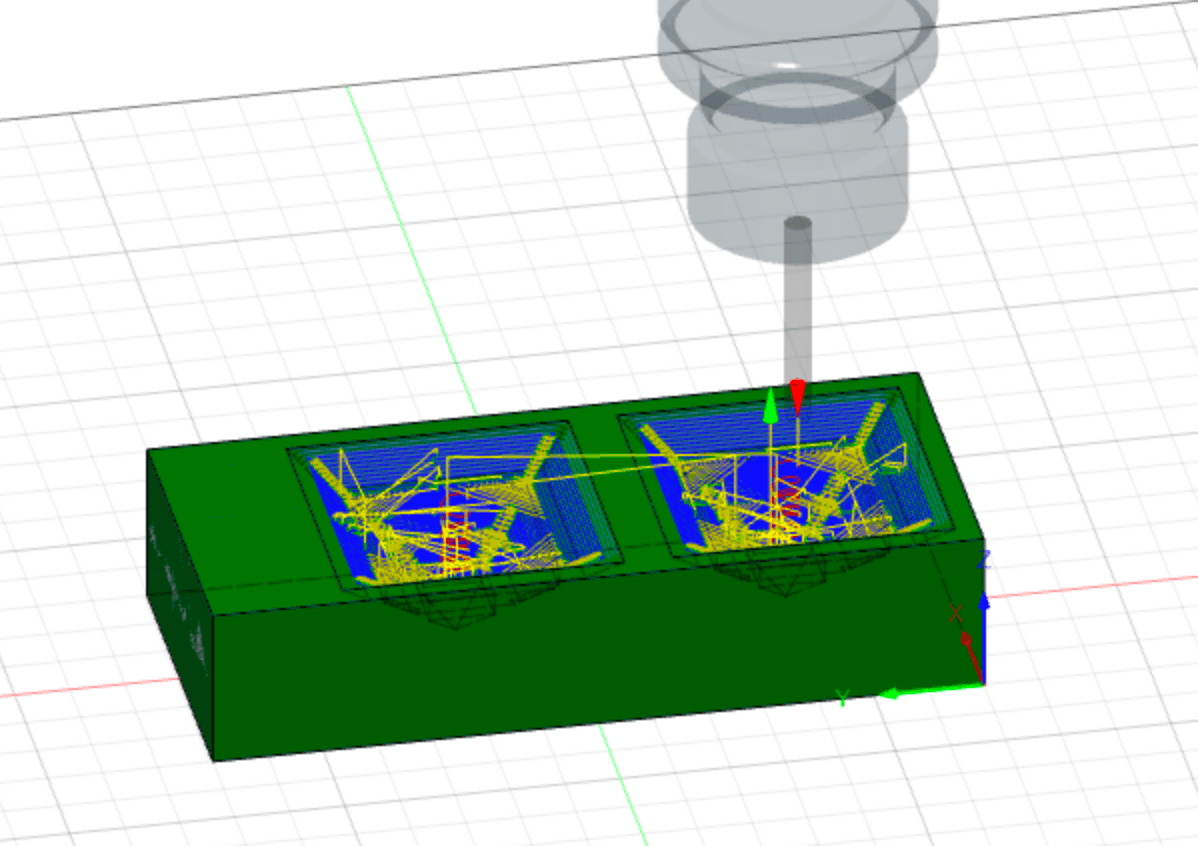 Adaptive clearing operation
Adaptive clearing operationThen I cut the block on the CNC router
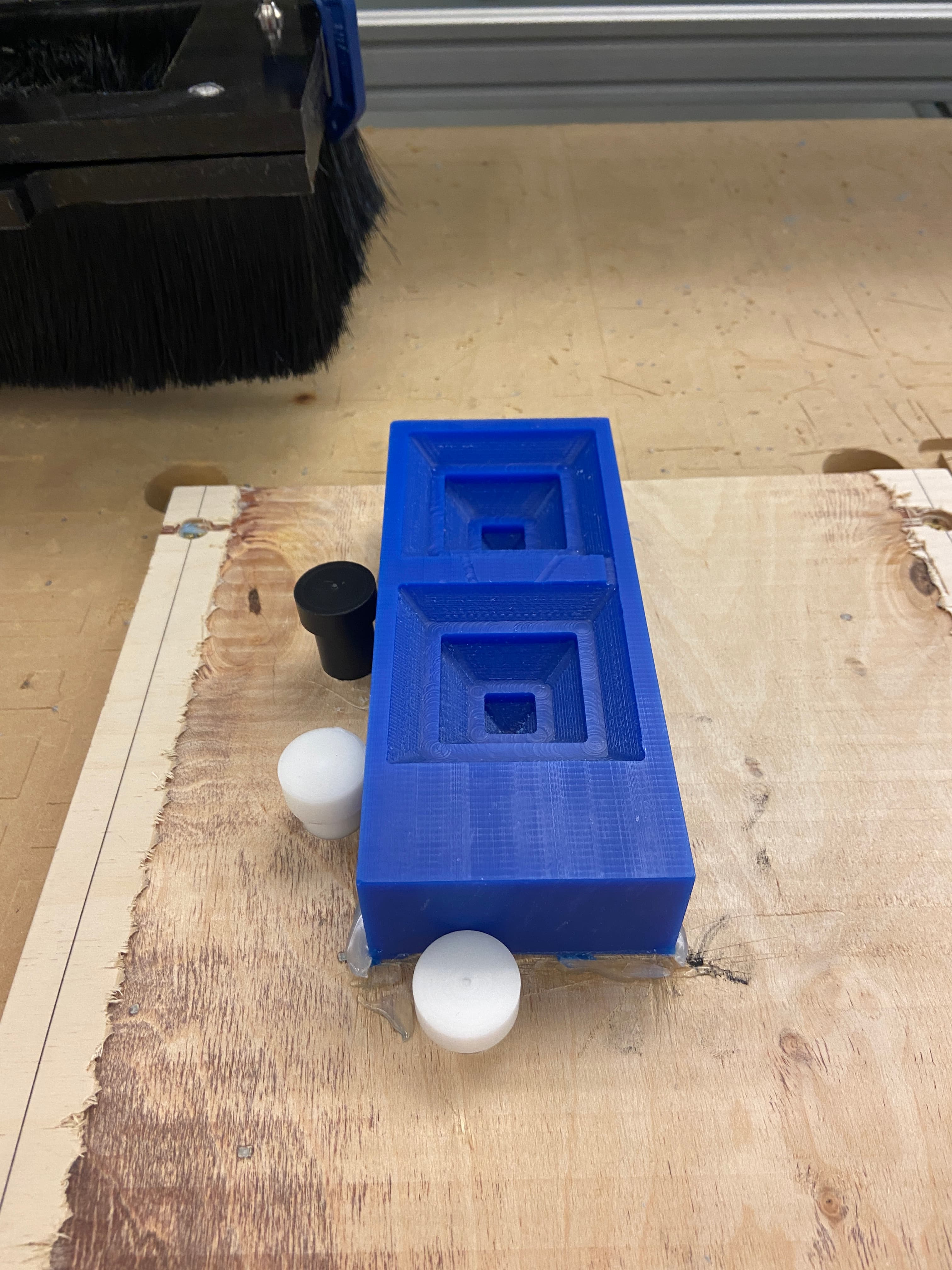 Wax block after being cut by Router
Wax block after being cut by RouterMolding the block
Since this was a 6-part mold I was pretty worried about getting it all done in time. Oomoo has a cure time of around 2 hours and my block only let's me mold 2 at a go so it would of taken a minimum of 6 hours just to make the mold to cast the cube in. Instead I went over to The Deep which had Mold Star which has a cure time of only 30 minute.
Firsly to figure out the volume of material I needed for my mold I placed some Cous Cous into the block.
 Using CousCous to measure volume of wax mold
Using CousCous to measure volume of wax moldThen I got my Part A and Part B of MoldStar and mixed them together. Unfortunally, Mold Star has a pot time of 6 minutes so I wasn't able to take any photos! After 30 minutes, I took out the mold and it was a success.
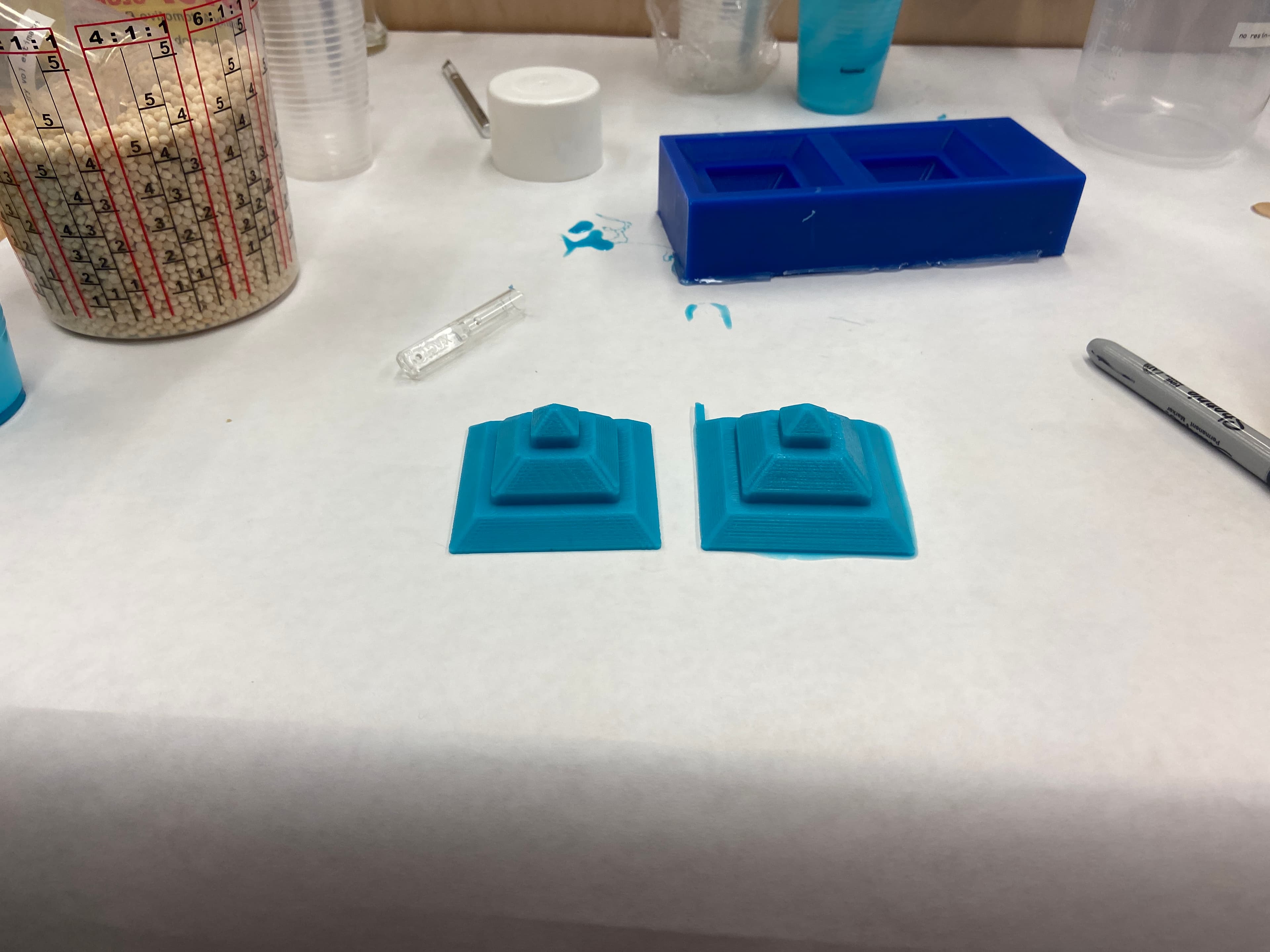 Two molded cube sides
Two molded cube sidesI repeated this process 2 more times to get my 6 pieces
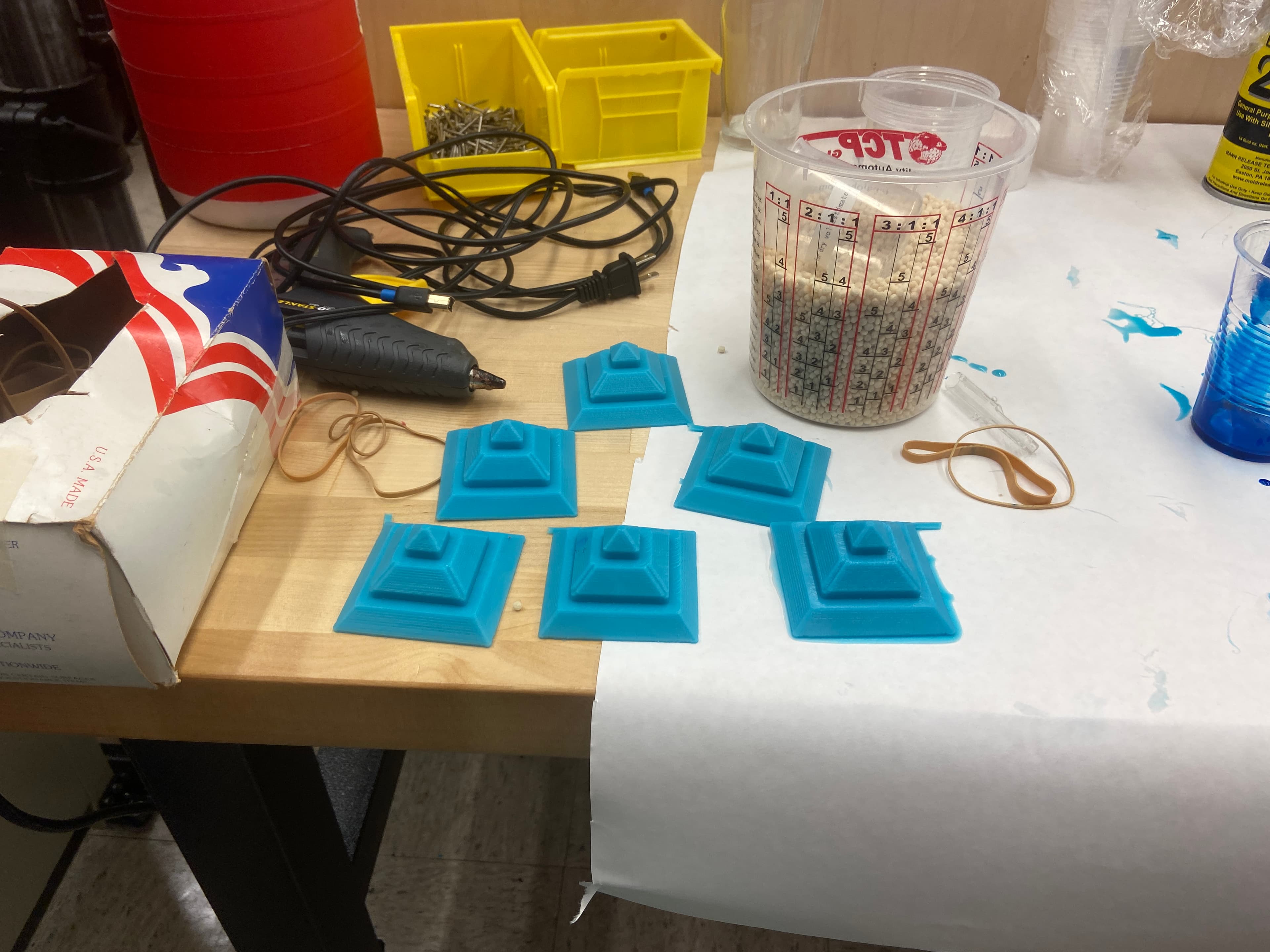 Two molded cube sides
Two molded cube sidesCasting the cube
With my 6 pieces I could now, finally, mold my hypercube. I first applied mold release to all my pieces and then used elastic bands to form a cube shape.
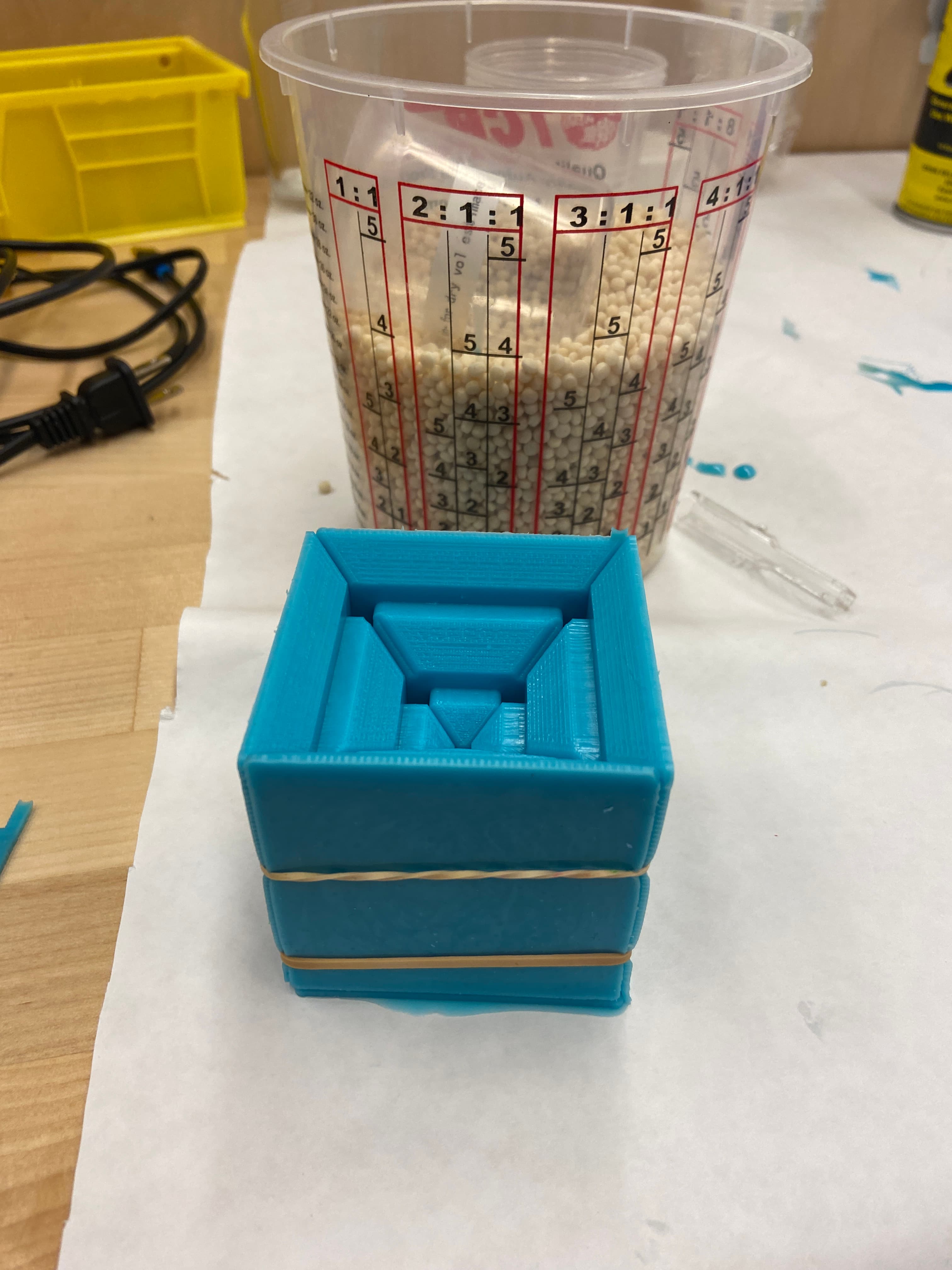 Assembled molded cube
Assembled molded cubeThen I got Part A and Part B of Dragon Skin, another Silicion, and mixed these together with some blue dye and glitter for effect. I then degassed this mixture in a vaccum chamber.
 Casting material beside cube
Casting material beside cubeFinally, I poured this mixture into my mold. After 24 hours I was able to take out my cube and it was a success!
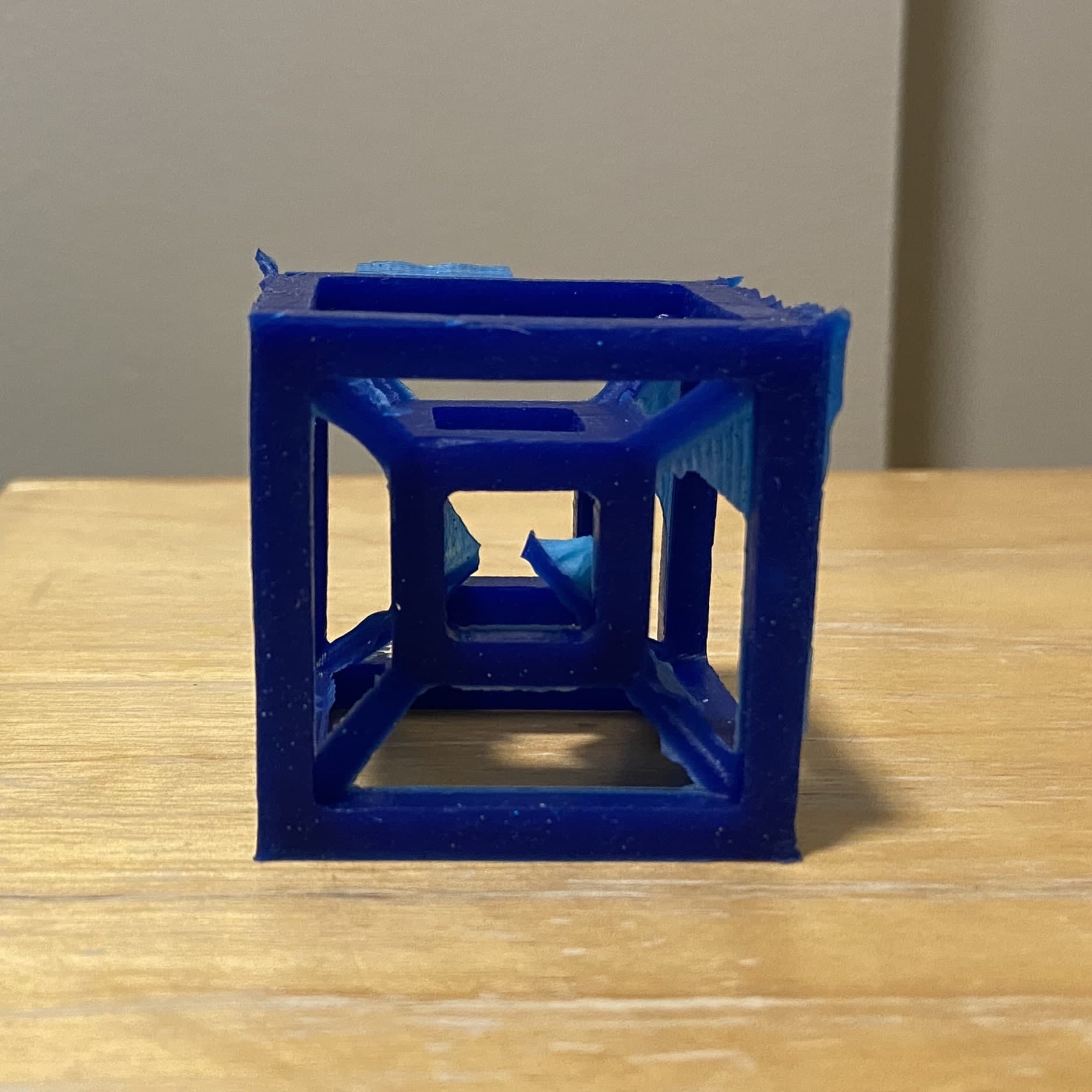 Finished cube
Finished cube